How to solve Crystal Reports Exception: The maximum report processing jobs limit configured by your system administrator has been reached?
Method: 1
ReportDocument rd = new ReportDocument();
string strRptPath = Server.MapPath("~/") + "Reports//Rpt//" + "_blunk.rpt";
rd.Load(strRptPath);
rd.SetDataSource(datasource);
CrystalReportViewer.ReportSource = rd;
rd.Dispose();
rd.Close();
GC.Collect();
Method: 2
Change the value of "PrintJobLimit", from 75 to 500, in the following Regedit paths:
\HKEY_LOCAL_MACHINE\SOFTWARE\WOW6432Node\SAP BusinessObjects\Crystal Reports for .NET Framework 4.0\Report Application Server\InprocServer
\HKEY_LOCAL_MACHINE\SOFTWARE\WOW6432Node\SAP BusinessObjects\Crystal Reports for .NET Framework 4.0\Report Application Server\Server
Method: 1
ReportDocument rd = new ReportDocument();
string strRptPath = Server.MapPath("~/") + "Reports//Rpt//" + "_blunk.rpt";
rd.Load(strRptPath);
rd.SetDataSource(datasource);
CrystalReportViewer.ReportSource = rd;
rd.Dispose();
rd.Close();
GC.Collect();
Method: 2
Change the value of "PrintJobLimit", from 75 to 500, in the following Regedit paths:
\HKEY_LOCAL_MACHINE\SOFTWARE\WOW6432Node\SAP BusinessObjects\Crystal Reports for .NET Framework 4.0\Report Application Server\InprocServer
\HKEY_LOCAL_MACHINE\SOFTWARE\WOW6432Node\SAP BusinessObjects\Crystal Reports for .NET Framework 4.0\Report Application Server\Server





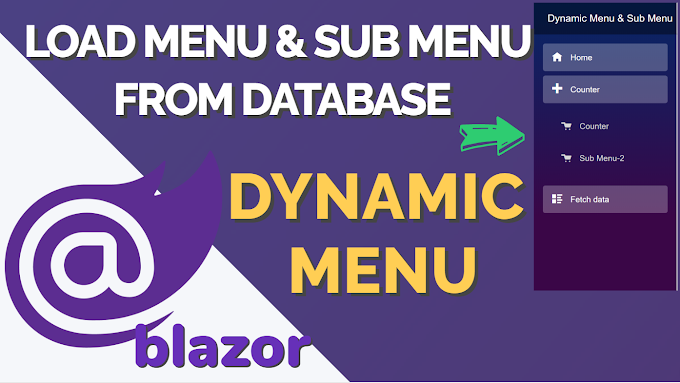
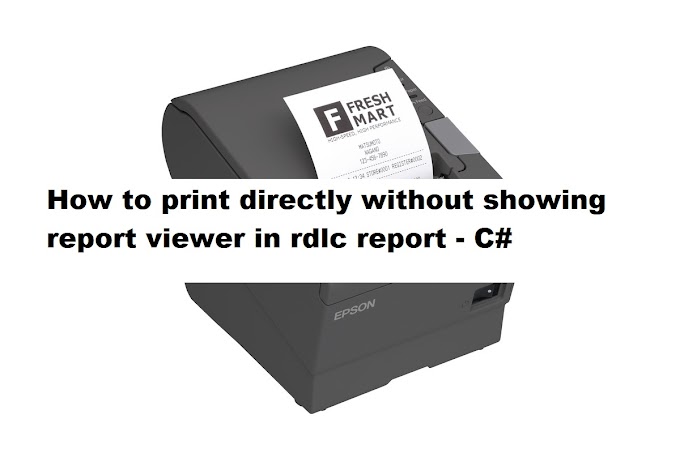

0 Comments