1. Blazored Typeahead
2. Blazored Modal
3. Blazored Local Storage
4. Blazored Toast
5. Blazored Menu
6. Blazored FluentValidation
In this article we will learn how to use Blazored Toast in Blazor Project. In similar way we can use all libraries in Blazor Server Application.
1. Install-Package Blazored.Toast
2. Include the following CSS file in
_Host.cshtml
<link href="_content/Blazored.Toast/blazored-toast.css" rel="stylesheet" />
3. Add the following using statement to your main
_Imports.razor
@using Blazored.Toast
@using Blazored.Toast.Services
4. Add the following line to your applications
Startup.ConfigureServices method:public void ConfigureServices(IServiceCollection services)
{
services.AddBlazoredToast();
}
5. Add the
<BlazoredToasts /> tag into your applications MainLayout.razor.@using Blazored.Toast.Configuration
<BlazoredToasts Position="ToastPosition.BottomRight"
Timeout="10"
SuccessClass="success-toast-override"
SuccessIconClass="fa fa-thumbs-up"
ErrorIconClass="fa fa-bug" />
6. In order to show a toast you have to inject the
IToastService into the component or service you want to trigger a toast. @page "/toastdemo" @inject IToastService toastService Toast Demo To show a toast just click one of the buttons below. <button class="btn btn-info" @onclick="@(() => toastService.ShowInfo("I'm an INFO message"))">Info Toast</button> <button class="btn btn-success" @onclick="@(() => toastService.ShowSuccess("I'm a SUCCESS message with a custom title", "Congratulations!"))">Success Toast</button> <button class="btn btn-warning" @onclick="@(() => toastService.ShowWarning("I'm a WARNING message"))">Warning Toast</button> <button class="btn btn-danger" @onclick="@(() => toastService.ShowError("I'm an ERROR message"))">Error Toast</button>
For more details please visit: https://www.youtube.com/ashproghelp
How to use Toast Notification in Blazor | Blazored Toast:
https://www.youtube.com/watch?v=WyY6gjOsifA
How to use Modal Popup in Balzor | Blazored Modal:
https://www.youtube.com/watch?v=8WzO1T3b0Fw
How to use Blazored Menu in Blazor | Blazored Menu:
https://www.youtube.com/watch?v=4ufYxzKLbnk
LocalStorage in Blazor | Blazored LocalStorage:
https://www.youtube.com/watch?v=RRroAZxNhIw
AutoComplete in Blazor | Blazored Typeahead:
https://www.youtube.com/watch?v=SswX4KAf1d8
How to use Fluent Validation in Blazor | Blazored FluentValidation:
https://www.youtube.com/watch?v=DQxsQu9yg20





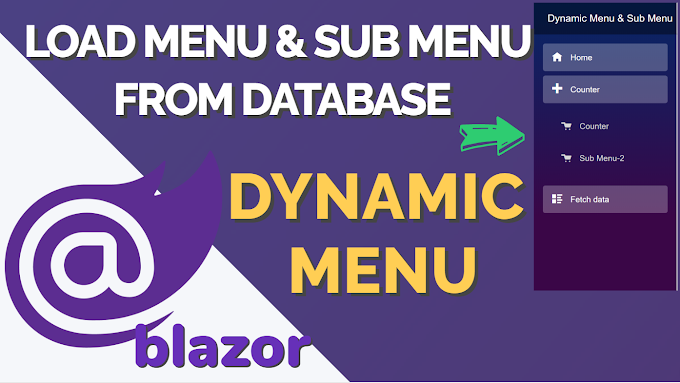
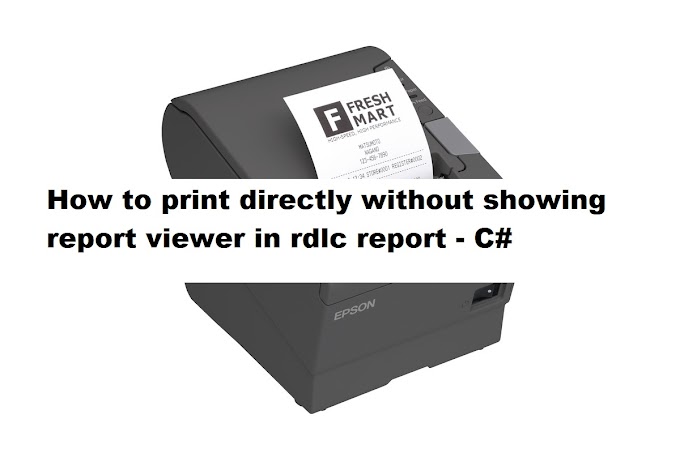

0 Comments