Create and deploy an ASP.NET Core Web application with WordPress
1. Create a new ASP.NET Core Web Application using Visual Studio 2019
Create Database in MySQL and configure DbName and Password.
How to Add Plugin or Theme :
--------------------------------------------------------------------------------
dotnet nuget add source https://feed.peachpie.io/wpdotnet/v3/index.json -n
For More Details:
Video Link:
Create ASP.NET Core Web Application with WordPress
https://www.youtube.com/watch?v=Cg2fnp8KK14











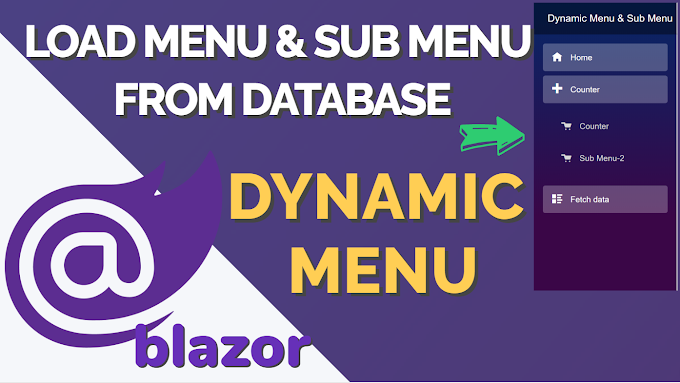
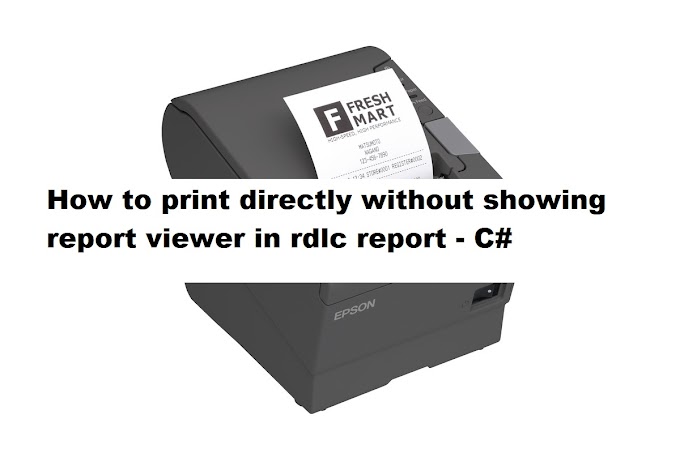

0 Comments