Ant Design of Blazor
Import Ant Design Blazor into an existing project
Go to the project folder of the application and install the Nuget package reference
$ dotnet add package AntDesign --version 0.1.0-*Register the services
services.AddAntDesign();Link the static files in
wwwroot/index.html(WebAssembly) orPages/_Host.cshtml(Server)<link href="_content/AntDesign/css/ant-design-blazor.css" rel="stylesheet" /> <script src="_content/AntDesign/js/ant-design-blazor.js"></script>Add namespace in
_Imports.razor@using AntDesignTo display the pop-up component dynamically, you need to add the
<AntContainer />component inApp.razor.<Router AppAssembly="@typeof(MainLayout).Assembly"> <Found Context="routeData"> <RouteView RouteData="routeData" DefaultLayout="@typeof(MainLayout)" /> </Found> <NotFound> <LayoutView Layout="@typeof(MainLayout)"> <Result Status="404" /> </LayoutView> </NotFound> </Router> <AntContainer /> <-- add this component ✨Finally, it can be referenced in the `.razor' component!
<Button Type="primary">Hello World!</Button>
How to sort Ant Blazor Grid - Part 2
https://youtu.be/uWZ3VggP0xA
How to use Ant Blazor Grid - Part 1
https://youtu.be/wtfkzv_urNI




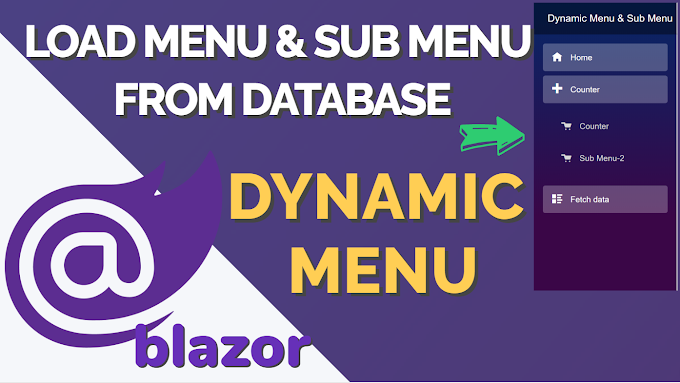
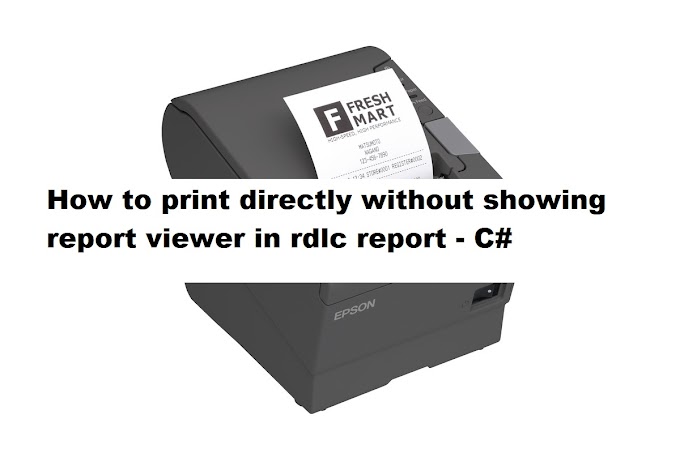

0 Comments